Desktop Publishing: Advantages & Challenges
Our Business for 40 Years
“The set of human and material resources, processes, and data streams for formatting, printing, and sending of natively electronic documents to physical or electronic destinations.”
Pioneer of Desktop Publishing
Indexation


Conversion
(Dynamic) Composition

After Composition, Post-composition
Formatting
This step is defined as all the formatting actions of the document for its final printing.
Settings
This translates into the possibility to add OMR codes or data matrix, and perform a re-pagination…). This information will be used for the rest of the production chain.
Tracking & Optimization
Each document entering the production line is traced and a preparatory work of sorting, grouping, and alottment is set up.
Desktop publishing is a central element, at the very heart of the enterprise, making it possible to streamline exchanges and deliver information to the right recipient as quickly as possible and at the lowest cost.

Sending Stage
Thanks to Desktop Publishing: We Control the Management of Incoming and Outgoing Document Workflows
Reduce Costs
Desktop publishing meets the main challenge of reducing the costs of an organization. Long considered an incompressible expense item, the production center is increasingly facing the challenge of reducing its costs while maintaining the same level of productivity.
On the other hand, it becomes the place where ever-increasing tasks are carried out that were previously undertaken by other services: complex printing and small volumes (for instance: contracts, mailings, and various documents…). Whether this processing is carried out internally or entrusted to a third party, this choice is explained in particular by the desire to eliminate local printing (too expensive) and to consolidate postal shipments at decreasing rates.
Provide Professional Quality Work
Entrusting office tasks to a production center is the assurance of quality work thanks to the use of dedicated business machines allowing an exemplary industrial realization of the user’s wishes.
Place of intelligence, the desktop publishing center adapts to the speeds and requirements of its company (or customer) in order to satisfy the end user as quickly and efficiently as possible while respecting postal constraints ( collection time, weight, number of shipments, optimizing rates, notion of industrial mail, etc…).
Bringing Together Different Services
A transversal business, desktop publishing affects several departments:
- The IT and technical department for its implementation and maintenance
- The service of the production center (when the service is managed internally)
- The financial service (sending invoices)
- The administrative service (sending mail)
- The marketing/communication department (sending mailings)